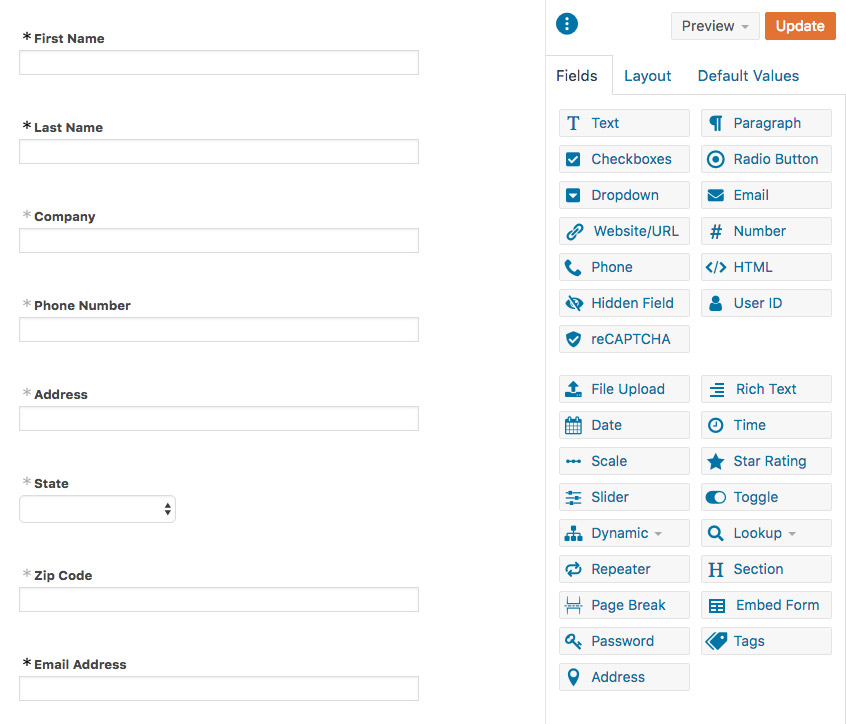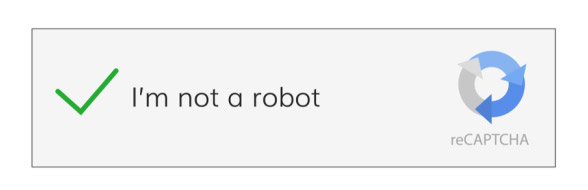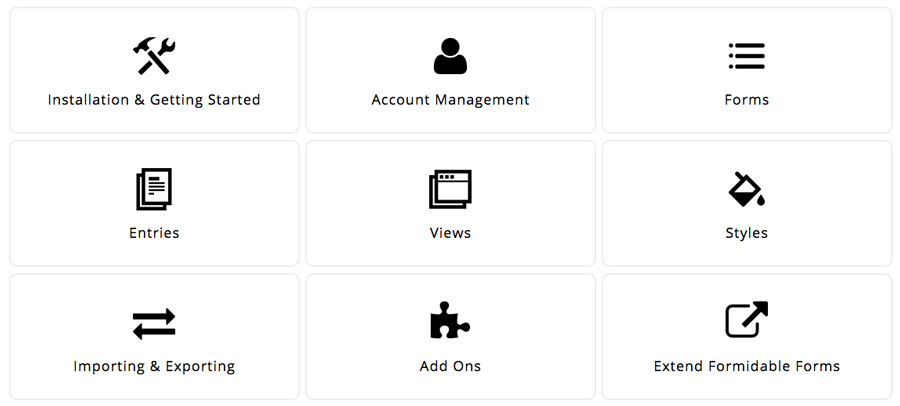Every website typically needs at least one web form.
Usually it’s a general contact form, which is a great way to let your users communicate with website owners in a structured and easy-to-understand format. Web forms allow websites to collect the data that they need to offer quick support, information, or followup by asking specific and relevant questions.
We won’t dig too deep into why web forms are cool, but sufficed to say – they’re cool.
There are dozens and dozens of WordPress plugins that offer web form functionality, and probably twice that number built into third-party WordPress themes. While there are so many to choose from, only a premier few rise to the top of the pack, and here at Ultra Graphics our favorite is Formidable Forms. We use it on every single website we build for basic contact forms, and have also used it to power the back end of some of the most complex online systems we’ve ever built. In this article, we’ll explain why Formidable Pro is our choice for our website customers.
About Formidable Forms
 Formidable Forms is a plugin authored by a husband and wife pair under the umbrella of Strategy 11, founded in 2007. Formidable forms was first introduced around 2011, and that’s when Ultra Graphics bought its license. Over the years, the plugin has grown and expanded to include new features, upgrades, add-ons and extensions, support, and more. Way too many features to discuss here, feel free to visit their website to see the extensive feature list as well as documentation – but be prepared to have your mind blown. We probably only use a small fraction of the full capabilities built in to the pro plugin, not to mention the ever-growing library of extensions.
Formidable Forms is a plugin authored by a husband and wife pair under the umbrella of Strategy 11, founded in 2007. Formidable forms was first introduced around 2011, and that’s when Ultra Graphics bought its license. Over the years, the plugin has grown and expanded to include new features, upgrades, add-ons and extensions, support, and more. Way too many features to discuss here, feel free to visit their website to see the extensive feature list as well as documentation – but be prepared to have your mind blown. We probably only use a small fraction of the full capabilities built in to the pro plugin, not to mention the ever-growing library of extensions.
The free version of the plugin is still incredibly powerful for the website owner needing a contact form on their site, and the pro (paid) version adds useful things like dedicated support, more form fields, and other extended functionality. Many of the features discussed in this article are only available in the Pro version, you can visit their website to see what’s offered on the free versus paid option.
Form Builder, Email Notifications, Conditional Logic
The visual form builder from Formidable Forms is an insanely user-friendly drag-and-drop style interface. If you want a text field, simply drag the text field button to the field edit area and it appears. Change the field title and you’re done. You can drag as many fields as you want, in any configuration you choose, change the layout on the fly, create column-based layouts using built-in styling options, and dozens more controls we won’t get into here.
Once the form is created and live and a user submits, you can choose to display a custom message, forward them to another page, send one or multiple email notifications, create a post or page, and – if you have the relevant extensions – do crazy cool stuff like add them to a mailchimp email list, charge their credit card for a product, schedule future emails, create a WordPress user, send them a SMS text through Twilio texting service, and more. The possibilities are endless.
However, one of the coolest and most powerful features built into all the above are the library of conditional logic rules at your disposal, which allow you to show/hide/change data based on other fields.
For example, let’s say you were asking for a user’s favorite color suit in a form, and if they chose “black” you wanted to offer them a special deal. Conditional logic would allow you to only make the special offer appear if the user chooses black in a previous field. The result is instant and seamless, and leads to forms that only show the user what they need to see, making for smaller more streamlined experiences (shameless plug – we use conditional fields on our request a quote page).
Safety, Security, Spam Protection
One of the major downsides to having a web form is it opens up certain vulnerabilities to hackers and bots, who can inject malicious code into form fields that give them access to private files to do all sorts of nasty stuff. Luckily, Formidable Forms has thought of that too – and has multiple preventions and mitigations in place to combat injection.
They also have spam protection built-in, not only from a practice called “honeypot” which includes hidden fields that only bots would fill out – but integrations with Akismet and ReCaptcha, two widely adopted and industry-standard anti-spam technologies. Basically, it’s pretty darn hard for a spammer or bot to submit a form.
Database Storage, Views
Now we’re getting into the good stuff. Not all form plugins save entries, and simply trigger an email notification then destroy the submission. Formidable Pro has integrated the form submissions with the WordPress database, and stores that information for you. Why is this awesome? If you’re in marketing, sales, own a business, or run a non-profit, you know the value in lead generation and the collection of data. Using Formidable Forms, you can create a database of potential customers, interest-based leads, email list subscribers, and more. Not only does Formidable save those entries for you, it allows you to download them in a standard .csv format for viewing in Excel or other spreadsheet program.
Of course they didn’t stop there. Not only can you download your data to use offline, they have systems in place to allow you to view, edit, and delete your entries from the front end. Using “Views”, websites can create specialized pages that display form submissions in a grid or table-based format, and allow for as much or as little customization as needed.
Want to have a table list of every person that submitted an RSVP for an event? Done. Want to update the entry when they’ve purchased their ticket or when they have a table assigned? Piece of cake.
Here at Ultra Graphics, we’ve used forms and views to create a CRM system, Marketing ROI tracking portal, a project management portal, and more.
Shortcodes, Hooks
If you’ve ever created or used a WordPress site, you’re probably familiar with shortcodes. A blessing for both the untrained user and the experienced developer, shortcodes are a way to run more complicated PHP, HTML, and Javascript functions through an easy to understand format. An example for a simple shortcode would be our button shortcode, used on many sites we’ve built:
[abutton class="class-here" link="https://formidableforms.com" label="Click here" target="new"]
The above shortcode is read by WordPress, and is pointed to the full code in the template files of the site. The code takes in all the parameters (link, label, target) and outputs a working html button. While this is a very simple example, it shows the power of shortcodes for users that want a simple way to interact with website code without knowing how to write it from scratch.
Formidable Forms has an insane amount of shortcodes, that do everything from display forms on a page or post, to pulling and displaying submission data, to making calculations with that data.
Hooks, on the other hand, are typically a developer-only tool – because using them means “hooking” into the core data files of a plugin or theme to make changes to a site’s functionality. Like any quality-developed plugin, Formidable Forms offers a suite of actions and filters (hooks) that allow developers to make changes without directly editing code. Hooks can allow a developer to do things like add a function that gets triggered after a form is submitted, or add custom validation to fields.
Documentation, Support, Community
The monumental task of keeping such a complex plugin documented is a feat that Formidable Forms deserves a medal for. The Formidable Knowledgebase is a huge, organized collection of references, tutorials, and examples of everything the plugin can do.
If you start clicking around, you’ll find excellent references for simple form building and customization, to complex functions and shortcodes that extend and add features. Every documentation page is clearly explained, organized by section with direct-linked anchors, and shows examples, related information, and visual aids to help solve problems and illustrate possibilities.
If the documentation isn’t enough, there’s also a constantly updated community forum where you can get help with any issue related to the plugin. Simple things like explanations for built-in functionality, as well as support for complicated custom code, the community forum is active, friendly, and always helpful.
Of course, customers with active support licenses have access to priority support from the developers of the plugin itself, available to help with any issues that may come up. If you visit the support help desk, you’ll find many of the same familiar and friendly faces answering question after question for thousands of users – and allowing everyone else to benefit from those answers by making many of the help desk support requests public.
If the knowledgebase, community forum, and dedicated help desk aren’t enough to solve a particularly stingy problem, Formidable Forms has a vetted and verified list of developers that are skilled and know the plugin in and out – and are available for your custom code needs.
Add-ons, Integrations
The plugin on it’s own is powerful enough to do most anything an average website owner would need. This article barely covers the vast amount of capabilities Formidable Forms offers just as a stand-alone plugin, and that’s just the beginning. Through add-ons and integrations, the possibilities for organizations expand to include e-commerce, marketing automation, user/client/customer management, and more.
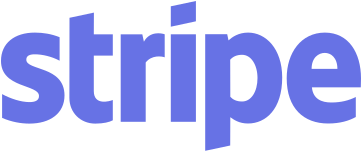
Possibilities
Whether you read this entire article or not, the simple takeaway should be that Formidable Forms is the premier WordPress form plugin, and one that Ultra Graphics has worked with for years now. We only choose the best for our customers, and have implemented some pretty cool solutions using all the plugin has to offer. They also are constantly updating, improving, and adding to the plugin, so we’re excited to see what the coming months/years will bring from the developers. Below is a short list of the some of the more complex projects we’ve been able to execute for our customers (and ourselves) using Formidable Forms:
- Customer Relationship Management portal – using a complex form and views, we’ve built a CRM portal to help us keep our customer data current, and segment our marketing efforts to be targeted and relevant to the right person – saving time and money. It also helps us gain new customers by tracking our marketing efforts to leads and prospects – helping our dedicated sales staff provide better customer service to current and potential customers.
- Project Management Portal – we have been using Formidable Forms to help a large local customer manage their advertising design through a private and secure project management website. The customer can log in and submit design projects and provide all the necessary information and art, and our design team can respond with art proofs, communication, and status updates to make sure everyone is up to speed. The portal also serves as a reference for past projects, which are searchable and filterable to pull old art that needs refreshed.
- Client Management / Scheduling Portal – We built a website for a local non profit to help them manage the vast amount of clients that they serve. This allows them to organize their client information, but also allows them instant access to thousands of points of data about their clients – giving them the information they need to apply for grants, communicate with agencies, and better serve their clients. We recently updated the portal to include appointment scheduling to help volunteers easily set their availability for client meetings, and the ability to auto-text through Twilio to remind clients about their appointment beforehand.
If you’d like to learn more about Formidable Forms and what it can do for your website, please feel free to send us a message, and/or checkout their website at formidableforms.com.
We also offer completely free quotes, and website support. Guess which forms plugin built every single form on our site?